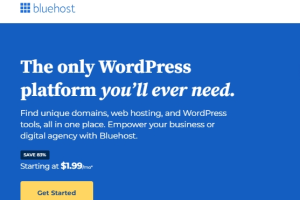有些朋友在使用bluehost进行程序升级时,会出现如下提示:
Fatal error: Allowed memory size of 33554432 bytes exhausted (tried to allocate 2361357 bytes) in /home/xxx/public_html/xxx/xxx/xxx.php on line 1324
显示内存限额太小,搞的没办法,只能上传身份证附件去开通SSH。
其实,这个是可以修改的,解决这个的方法是:
1、在cpanel面板选择php Config,选择PHP5(Single php.ini) 单击保存
2、进入File Manager,进入public_html,找到php.ini,修改 memory_limit = 32M 为 memory_limit = 128M
设置完成后就可以了。
 BlueHost海外虚拟主机评测
BlueHost海外虚拟主机评测 疑问:BlueHost美国主机出中文官网了?
疑问:BlueHost美国主机出中文官网了?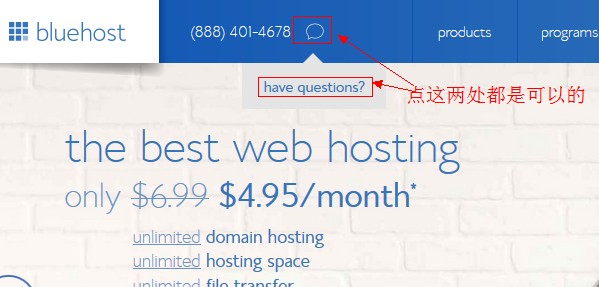 BlueHost主机新版官网Live chat位置很有趣
BlueHost主机新版官网Live chat位置很有趣
 BlueHost主机感恩节低价促销 3.95美元购主机
BlueHost主机感恩节低价促销 3.95美元购主机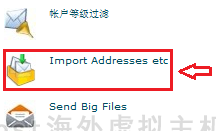 BlueHost主机批量导入电子邮件账号教程
BlueHost主机批量导入电子邮件账号教程 BlueHost主机安装OpenCart图文教程
BlueHost主机安装OpenCart图文教程