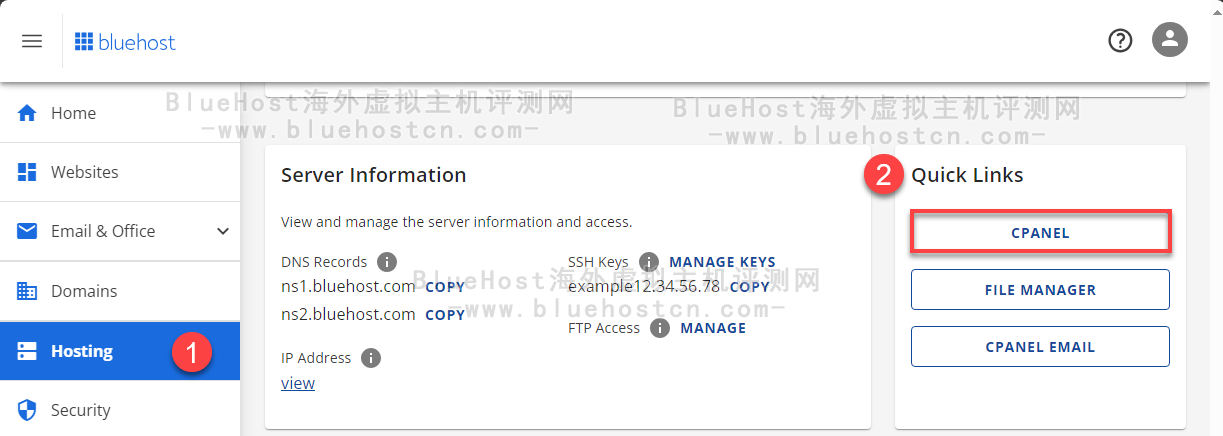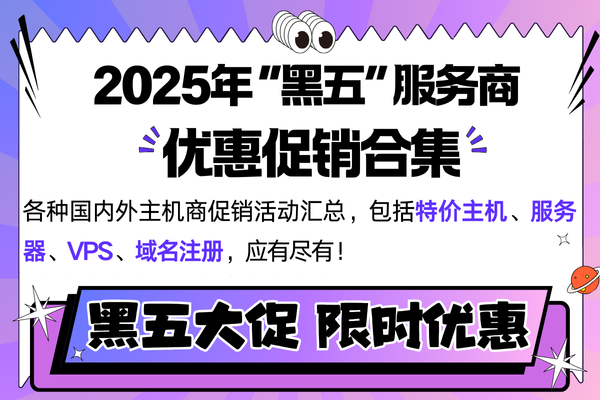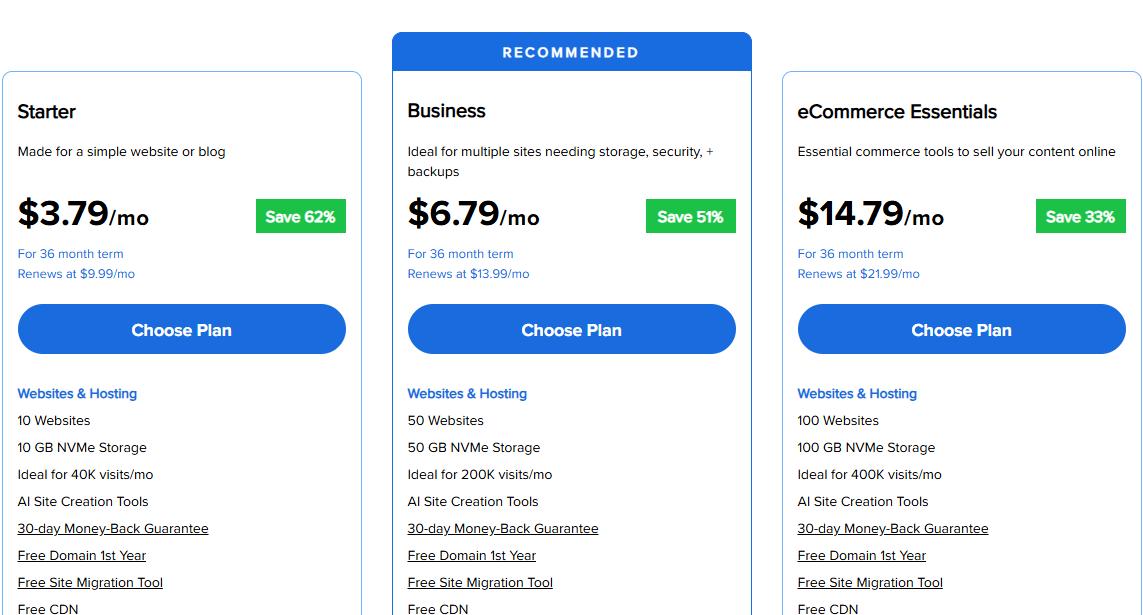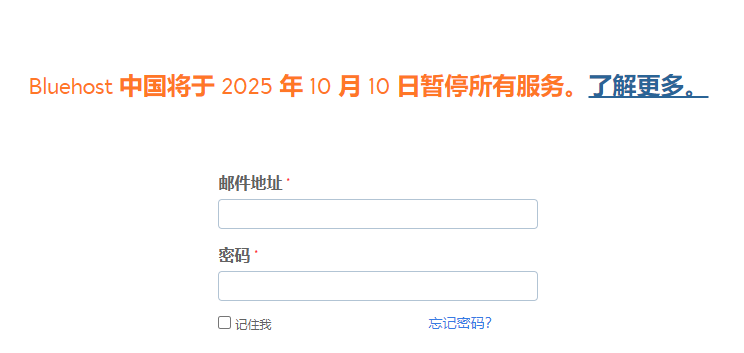由于虚拟主机为共享的平台,所以我们不能上传一些exe,bat,以及带有风险文件的文件到服务器,同时,我们的服务器也会定期的对上传到BlueHost主机的程序进行定期的病毒扫描。
如果遇到风险文件,我们会向用户发送一封主题为:Malicious files detected for Domain.com(OrderIDXXXXXXXX)邮件说明,发件地址为:donotreply@cn.bluehost.com
邮件内容如下:
Dear Customer,
As provider of Shared Hosting services, we monitor the usage of all our customers to ensure that our Quality of Service is not adversely affected. Our goal is to ensure that one customer should not affect all the other customers on the same server.
As part of our routine monitoring, we have observed that some of the files hosted on this server belonging to domian.com(您的主机上填写的域名) hosted under your account, has some malicious files hosted.
In order to prevent blacklisting of our service with various service providers, we have blocked outbound port 80 for this domain name as a precautionary measure. Here are the details of the files that were detected to be malicious.
/home/blueh9iv/public_html/….
/home/blueh9iv/public_html/….
被扫描出的风险文件路径和文件名称,具体以邮件中病毒/风险文件位置为准
We strongly suggest you to scan all the above listed files for any vulnerabilities. If the files are part of some plugins of your CMS, then we suggest you to update the plugin to the latest version or contact the plugin developer directly.
Steps to un-block port 80
==========================
* Login to cPanel
* Switch theme to x3.
* In the find section, search for “Port 80”.
* Under “Health Checks and Monitoring” tab, click on Port 80 icon and follow instructions on the screen.
If you have any queries, please feel free to contact our Support team.
Regards,
The BlueHost China Team
Disclaimer: This is an auto-generated email sent by our monitoring system. Please contact our Support HelpDesk for further information.
一般遇到这类情况,是由于网站程序使用了第三方的插件和主题导致的,这些插件和主题存在漏洞和后门,导致风险文件的情况。
我们建议做以下操作:
1.检查代码是否有被感染或者被篡改,如有篡改,您需要重新上传文件
2.执行病毒全盘扫描,确认主机中不含有其他潜在的病毒文件,通过cpanel面板>>Virus Scanner来扫描您的网站。
3.开启Cloud Flare等CDN加速,能够抵御部分恶意入侵(可选)
在您完成以上步骤后,并登录cPanel>>Softaculous Apps Installer>>Port 80 点击解锁端口,系统扫描后如果没有风险文件,将会释放80端口,以便您的主机正常运行。
由于虚拟主机是共享环境,所以无法单独关闭虚拟主机的安全模块。所以在确认代码没有任何问题的情况下,如果依然无法解决,建议您升级到VPS或者独立服务器,该类产品可以自定义开启或关闭该功能。
 BlueHost海外虚拟主机评测
BlueHost海外虚拟主机评测